ReadTracker App
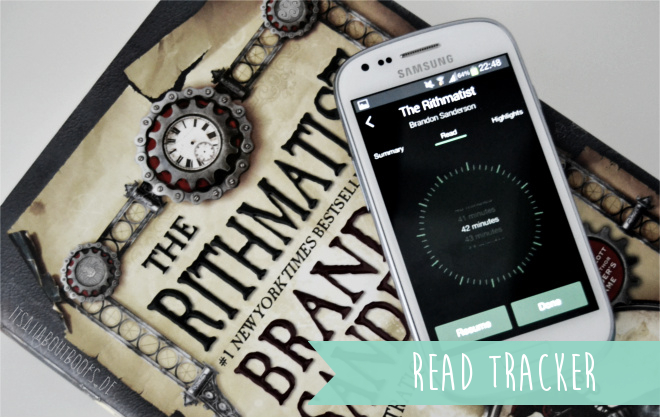
I love keeping track of the books I read in every possible way. I have notebooks, I have excel sheets and google documents and the only thing missing was some app to keep track of how long I actually read on one book. Not that I really care about that and want to improve or anything like that. I just thought it would be a fun fact to know. Then I found the ReadTracker app (for android) which I used these past two weeks and I’m definitely going to keep using.
ReadTracker is an app to keep track of how many pages of a book you read in how many minutes. It then shows you not only your progress but also statistics on how much longer you will need to read to finish the book and how many hours to spend daily with the book to finish it in one week. If you like to keep track of quotes: you can create highlights for books in registering its text and the position in the book.
It’s also possible to connect this app to your Readmill account (Readmill is as an app to read ebooks on your phone) and share your progress (I don’t have a Readmill account and didn’t look into this though).
(Click on the pictures to better see the details)
1. You get a list with all your finished books with their title, author, cover and when you finished them. You can then click on each of those books to get more details about them. When finishing a book you can also write some remarks about it. You can chose in the options if you want them to show on this page or not.
2. Another list is the one with the books you are currently reading. You can of course be reading multiple books at the same time. When you click on one of those you can start tracking your time. It also shows you your current progress for each book.
3. You just have to click on the always present plus button in the top right corner to add a new book. You can search for books (via Google books) by using the title, author or ISBN. I always use ISBN to get the edition with the right cover. If ReadTracker can’t find the book you can manually add the book. In both cases you get to the screen above to type in/correct the number of pages. You can also switch to use percentage.
(Click on the pictures to better see the details)
4. This is how the summary page of a book looks like once you started reading. You will get one of those circles for each session. They are the bigger the longer you read. It shows how much time in how many sessions you spend so far and how much longer you will need overall and each day if you want to read it over a week.
5. Once you start a session the clock starts ticking! (not literally,there is no sound but it moves! :D) You can then either “Pause” a session which just stops the clock (its starts tracking again if you click “Resume”) or you can stop the session.
6. When you stop a session you can then track your current progress in saving your current page number or percantage. (Downside: you can only scroll through the pages which is annoying if you read a lot in one session and the percentage has a decimal which makes the scrolling even more annoying)
With The Rithmatist I got all this in green but the color is not always the same. I so far had four different colors.








Julia
Oh! Mein! Gott! So eine App wollte ich schon ewig haben! Sogar mit Prozenten! Ich bin ganz aus dem Häuschen, wie du vielleicht an den ganzen Ausrufezeichen erkennen kannst ;)
crini
Haha, dann viel Spaß damit! :D
Eva
Waaah das klingt ja richtig gut! So eine App wollte ich auch schon länger, ich habe mir die direkt einmal heruntergeladen :) Ich liebe nämlich auch so Statistiken, je mehr, desto besser!! Danke :)
Miss Bookiverse
Woah, ist das cool! Ich liebe solchen Quatsch! War auf jeden Fall toll anzugucken. Überlege noch, ob ich das selbst benutzen möchte oder ob mir das am Ende zu viel Aufwand/Stress ist immer raufzudrücken, wenn ich gerade lese, v.a. weil ich nicht immer in ruhiger Umgebung lese, sondern manchmal hier ein paar Seiten, dann da wieder. Da hätte ich das Gefühl raufdrücken lohnt gar nicht.
crini
Ich hab es bisher auch nicht bei jedem Buch gemacht. Gerade bei ebooks die ich mal zwischendurch in der Uni oder sonst so unterwegs lese, wäre mir das auch zu nervig, aber zu Hause nutzte ich es jetzt immer. Musste mich allerdings auch dran gewöhnen dran zu denken wieder zu stoppen. Einmal hab ich es ganz vergessen und der Zähler lief die ganze Nacht XD
Kirsten
Ui, wie cool. Das werde ich sicher zum Spaß mal testen. Kann mir aber gerade nicht vorstellen, jedes Mal die Uhr mitlaufe zu lassen ;) Dafür drifte ich manchmal auch zu sehr in Gedanken ab^^ Aber ein sehr toller Tipp!
Stephie
Danke für den Tip! Hab sie mir gleich mal runtergeladen und werde sie ausprobieren, sobald ich endlich mal wieder etwas lese.
crini
Das hört sich an, als kommst du gerade kaum zum lesen!? Aber schon mal viel Spaß damit :)
Stephie
Das stimmt, wobei es weniger daran liegt, dass ich keine Zeit hätte, sondern irgendwie, dass ich keine Lust habe, weil ich permanent müde bin. Aber ich glaube, es geht jetzt langsam wieder ein bisschen bergauf ;)
Bou
Woah, wo du sowas immer findest! Genial, genau nach sowas hab ich gesucht und dann auch gleich für Android. Normalerweise gibt es ja immer sowas cooles erst für iPhone. Total genial. Wird nachher mal ausprobiert
crini
Haha, sowas gab es auch erst fürs iPhone und dann hat hier der das auf Anfrage hin für Android nach gemacht :D
Ric
Sehr coole Sache! Schade, dass es sowas nicht für iOS gibt :/ Aber ich weiß auch nicht, ob mir das nach ner Zeit nicht zu lästig werden würde XD so unterwegs stelle ich mir das sehr umständlich vor, da hätte ich wahrscheinlich auch nicht die Disziplin für…
crini
Gibt es! Read more heißt die glaub ich. Da hat sich ReadTracker nämlich dran orientiert!
Ich benutze die auch nur zu Hause, bei den ebooks unterwegs nicht.
Ric
oh ok danke! aber glaube Geld ausgeben dafür werde ich nicht :/
Pamela D
Thanks for sharing! I am going to check this app out!
Anja
Oh toll, ich war ja immer neidisch auf die ReadMore App fürs iPhone! Schau ich mir mal an. Aber wenn das auf ne Bücherdatenbank zugreift, ist es für deutsche Bücher wohl eher ungeeignet? >-<
crini
Nö, google books findet auch deutsche Bücher!
Anja
Umso besser. Ich lads grad schon :D
Fraencis Daencis
Oh, vielen Dank für diesen Tipp! Habe es direkt mal herunter geladen, auch wenn ich momentan leider nur Lernsachen lese :(
Amelie
Hört sich unnötig an.. Brauch ich! :D
caremikaelson
Diese App ist einfach genial, vielen Dank für diesen tollen Tipp.
Lese gerade “Selection” von Kiera Cass und bei mir ist gerade alles lila :) Nur schade das mann die Seitenzahlen nicht so eingeben kann und immer scrollen muss.
Ellie
Ohhh, das klingt ja cool! Ich glaub die muss ich auch ausprobieren, sobald ich wieder normal zum Lesen komme. Wobei ich noch nicht ganz weiß, ob mich das nicht unter Druck setzen würde. Bei der Kindle-App machen mich z.B. die Angaben, wie lange ich noch bis zum nächsten Kapitel brauche, leicht verrückt. Aber auf die App müsste ich ja nicht ständig beim Lesen schauen, also würde es mich vielleicht doch nicht stören. Das muss getestet werden…
Stephie
Ich bin jetzt schon fleißig am benutzen und finde die App richtig toll, allerdings führt sie mir auch vor Augen, wie langsam ich offenbar lese XD
Ich musste bisher allerdings alle Bücher selbst eintragen, weil er die deutschen bei mir selbst mit ISBN leider nicht findet.
Leigh @ Little Book Star
OMG I did not know this app existed! Too bad I’m an iPhone user. :'( But wow, this app is very convenient for avid readers. If I ever switch to android, I’ll totally get this.
crini
There is also an app for the iPhone, it’s called ‘Read More’ but I think it’s not free.
Iris
For real?! I didn’t even know this app existed!
I am going to download it right away, that is, if its available for iPhone as well… *fingers crossed*
I love this post! (totally learned something new here and new bookish knowledge is always welcome!)
x
Miss Page-Turner
Wow, you are very organised! Wish I was, too. The Readtracker App sounds like a helpful, tool and makes for a fun reading experiment I think. But I guess I couldn’t keep it with me all the time, in my reading bubble there’s no technical knick-knack allowed.
crini
Me? Organized? Haha hahaha :D Nope, I’m just obsessed with stuff like that but get tired of it pretty fast. Let’s see for how long I’m gonna use this app :D
Katis-Buecherwelt
Hallo,
ich habe dieses App auch und bin begeistert. Nun habe ich heute mitbekommen, dass Readmill ab July dich ist. Kann man diese App dann noch nutzen? Oder gibt es etwas verleichbares?
Lg Kati
crini
Die App hat ja direkt nichts mit Readmill zu tun und bietet nur zusätzlich die Verbindung damit an ;)