Spreadsheet: Books 2019
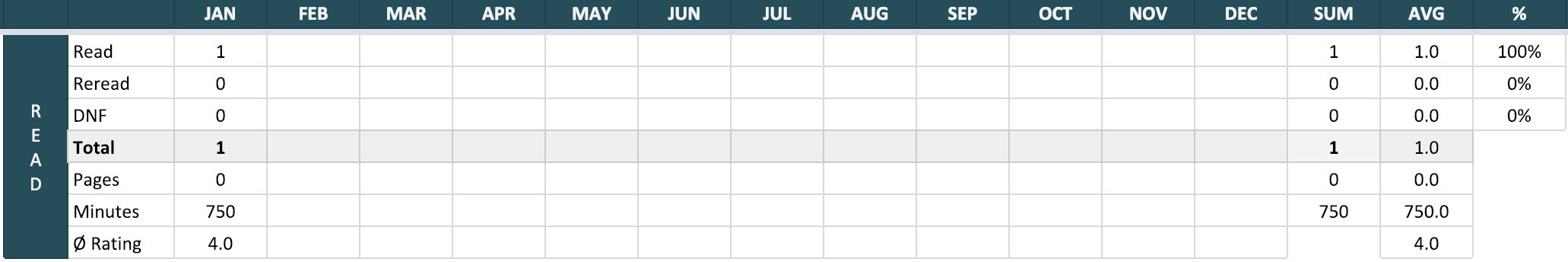
It’s time for a new spreadsheet!
This one has just some very few changes to the last one (list of narrators, ARCs) so if you are familiar with the 2018 one, you’re good to go!
Before you get the spreadsheet, please read:
- This spreadsheet is read-only. You have to make yourself a copy via File > Make a copy. You will not get access to my own one. (The number of requests I get each year is frustrating AF to be honest and I’ll blatantly ignore those without explaining how it’s done instead.)
- Not everything in the spreadsheet is self-explanatory, so please read this manual! (same as with (1), I get way too many questions every year about things that are all explained already)
The spreadsheet
I’m not going to explain much about the spreadsheet because that’s all in the manual linked above. Just some general hints and tips:
- Date format: MM/DD/YYYY
- Number format: decimals with a dot
- Duration as HH:MM:SS (audiobook length), typing HH:MM will be enough! The spreadsheet adds the seconds on its own
- Challenges aren’t a feature of the spreadsheet, but you can track them via tags!
If you have any problems, feel free to ask!
Open the spreadsheet and make yourself a copy via File > Make a copy.


Kibby
Thank you so much for sharing this! I appreciate the time you spent creating this and I am super grateful that you have shared it!
Andy
This is my 4th year of using Crini’s spreadsheet to track my reading. I too am grateful for the time spent on this and that you share it with the world. I look forward to this time of year so I can see what new features will be in the new version :-)
Kathleen Lau
I totally enjoyed using your spreadsheet last year! Thank you for sharing it. ♥
Deyse
Thank u!!! I love your spreadsheets <3
Dazrin
Totally agree about edit requests. The best way I have found to avoid some of them is to change your link to automatically prompt people to make a copy when you share the link by replacing “/edit?usp=sharing” with “/copy” like this:
https://docs.google.com/spreadsheets/d/1NXYPnzK2mI1SaYdeasu0yDwXnxvSRTwRUHfXsDw3ZzI/copy
I recommend letting them know ahead of time that it will do that to avoid confusion.
Crini
I actually found it helpful to have the first tab just be an info tab that says right there that you have to make a copy. Haven’t gotten any requests at all this year.
LeightonStreet
Thank you, Crini! This spreadsheet always helps! Much appreciated <3
Ella McCrystle
Your spreadsheet exposed some horrible spending habits I have last year, and I improved tremendously after a few months, so I’m thrilled and very thankful to see this year all set up and ready to go.
Thanks so much! Be well – and happy reading.